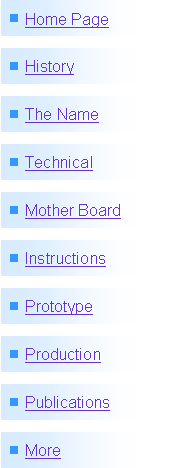|
Production Exterior |
|
Copyright 2007 by John Blankenbaker |
|
|
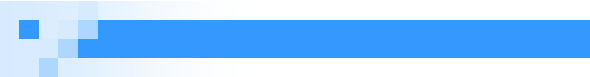
|
Production units looked much like this. There should be a cover plate on the inside of the front panel to close up the narrow slot at the top right. This slot was an investment in a possible future expansion for a punched card reader but it was never developed. This unit was late in the first production run and was never completely finished. I am currently completing the machine but I am limited by the availability of parts. However, I expect to complete it to the point that it is essentially the same, operationally and style wise, as the ones that were sold. The switches and light reflect two numeric representation. The color grouping by four in the switches suggests the hexadecimal number system. The physical spacing by three suggests the octal number system. It is the later system that was encouraged for use by students. Three bits were easier to enter than four. Students were encouraged by the coding sheets to write in an assembly language. They had to compile the machine instructions manually though. (One high school student wrote a compiler which ran on a larger computer.) Data, instructions, and addresses were entered by first clearing the Input register (address 377) with the Clear key and then setting the individual bits. To set a memory address to the value in the Input Register, the Set Address key was used. To store information which was in the Input register into the memory at the address previously set up, the Store key was used. To read the contents of memory including the A, B, X, and P registers, the address was set and then the Read Memory key was used. All of these operations were done while the computer was halted. Reading or storing the memory would automatically advance the address register by one. To start automatic operations, the Run key was used. The computer could be stopped with the Stop key. Holding the Stop key and pressing the Run key would cause the computer to execute one instruction. While the computer was running, input could also occur via the Input register. Also, when running, the eight data lights displayed the contents of memory location 200.
|
Production Exterior |